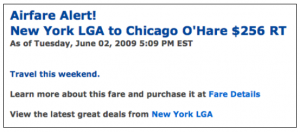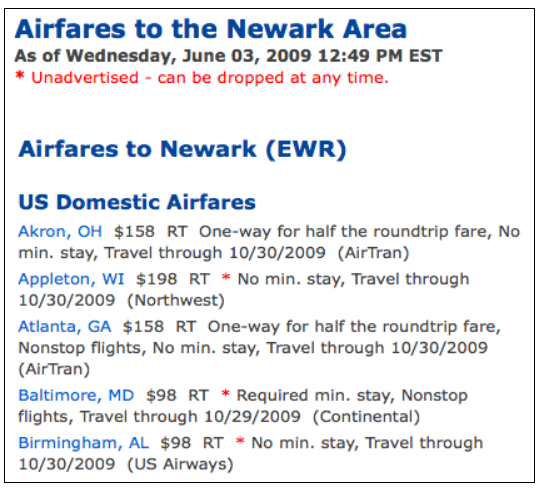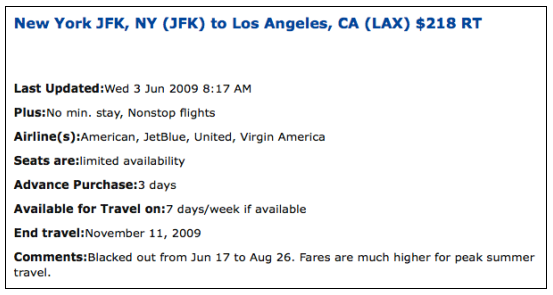Airfarewatchdog Account? Check. Started receiving our airfare alerts? Check.
Airfarewatchdog Account? Check.
Started receiving our airfare alerts? Check.
Know how to book those great deals from Airfarewatchdog? Well . . . . ??
As you know, we have three great email alerts to help you find the lowest airfares. Our City to City Alerts, Departure City Alerts, and Arrival City Alerts have helped thousands of people find airfares to/from their favorite airports. (If you haven't signed up for our email alerts, go to our homepage and type your email address in the box called Sign Up for Free Fare Alerts.)
Want to book that incredible airfare deal you received from Airfarewatchdog?
Here's how.
- Open your email alert from Airfarewatchdog.
For a City to City Alert: In the middle of the email, find the sentence "Learn more about this fare and purchase it at Fare Details". Click on the words Fare Details to learn more about this city to city airfare.
For a Departure City Alert or an Arrival City Alert: Scroll down the list of cities and find the airfare you would like to review. Click on the name of the city to see additional details concerning the fare.
Departure City Alert:

Arrival City Alert:

- The airfare details for the selected route will now appear on your screen. The fare may include information such as the name of the Airline(s) offering the fare, End Travel date, number of days for Advance Purchase, date to Purchase by, Available for Travel on days, and/or Comments.

- If you would like to book this fare, you'll see two ways to find seats at the price we've shown you:
Check When Fare is Available Using Flexible Dates (and even when they're not flexible): Quick links to travel websites will be posted. You'll be able to search for available dates on these sites that show clickable calendars of fares or multiple dates on one page: Much easier and faster than entering one date at a time!
Note: One of the reasons why we recommend this option first is that in the course of the day, another airline may match the price or even post a lower one. Or the original airline listed may sell-out or decide to raise their price. Looking here first, keeps you on top of things.
-
Check If Fare is Available for Your Dates: A convenient BookingBuddy search where you can enter dates for the fare. Remember, not every date is always available for every fare. Flexible date searches (see above) always increase your chances of nabbing the low prices you see.
Please note that Airfarewatchdog.com is not a travel agency and we do not sell fares. We only list low fares we have found.
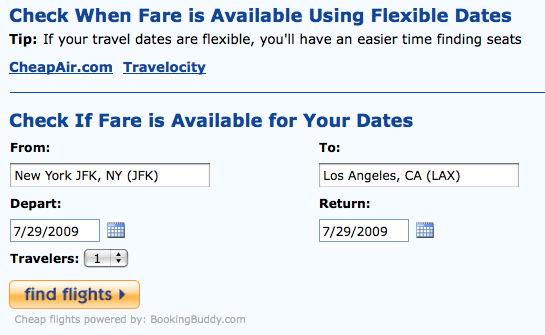
5. Once you have selected a link or entered dates, you will be sent directly to the airline or online travel agency where you can start selecting your flight.
6. Continue the booking process at the company's website until your airfare is booked and confirmed. Print your confirmation page when you're done! Sometimes confirmation emails get stuck in a SPAM filter or bounced by your internet service provider, so print. Better safe, than sorry.