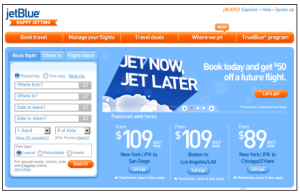Jet Now, Jet Later. Here's our guide to finding airfares on JetBlue if you have some flexibility with your travel dates.
Steps:
1. Go to JetBlue's homepage.
2. In the middle of the website, you'll see a white box in which to search for a flight. The website automatically defaults to a Round trip flight. If you need a one way ticket, click on the bullseye marked One way.
3. Select your Departure city in the field marked Where from?. Select your Return city in the field marked Where to?.
4. Choose your initial date to leave and date to return. Choose the number of adults and children traveling. Click on the Search button to start your search.
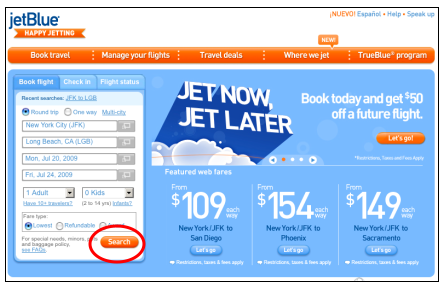
5. Results: JetBlue will provide you with airfares and flight details for the travel dates you initially selected. Scroll down the pages to see the possible choices for Return Flights.
Along the top of the results, you will see tabs for flights 3 days before and after your travel date. A whole week's worth of flights. If you would like to look at flights farther out from your travel dates, click on the link marked "Previous 7 days" or "Next 7 days". Check out alternate dates by clicking on the date's tab and see if the airfare is lower.
Select the Departure and Return Flight that will meet your travel needs by clicking on the bullseye by each flight. Click on the Continue button located at the bottom of the screen to start confirming your flight.


6. JetBlue will display your itinerary and the total cost for the flight including taxes and fees. Check the box after you have read the fare restrictions. To confirm the flight, sign-in if you are a TrueBlue member - or - select the Confirm Itinerary button if you are not a member.
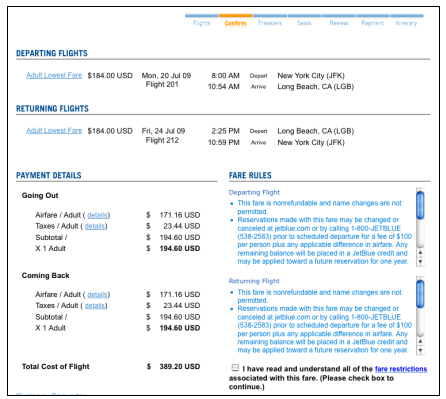
7. Complete the next pages concerning traveler and payment information. An email confirmation will be sent once the flight has been confirmed.