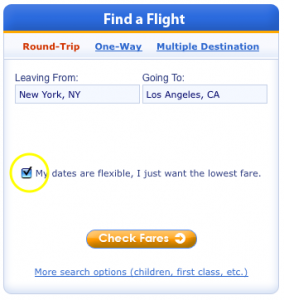Let me guess. You need to find a great airfare deal but you've never checked out CheapAir.com with its flexible dates feature? We'll you've come to the right place. Check out our user-friendly guide to help you with flexible date searchs on CheapAir.com.
Steps:
1. Go to CheapAir.com
2. In the Find a Flight Search box, type in the name of the cities that you will be Leaving From and Going To. The website will also accept three letter airport codes and will automatically fill in the appropriate city.
3. For a flexible search, mark the box "My dates are flexible, I just want the lowest fare". Once you select the flexible search feature, the boxes for the Departure, Return Date and the Number of Passengers will disappear.
4. Click Check Fares to start your flexible date search.
5. Results: CheapAir.com will provide you with several airfare options starting with the lowest to highest fares. Each result will display the name of the airline, the rules for purchasing the air, and the ticket price before taxes/fees. Search for the fare that will meet your travel requirements.
a. To continue, click on Check Flights button for your preferred airfare.

b. Select the Number of Passengers and click on Continue.
c. A calendar will appear with corresponding the month(s) that the airfare is offered. Review the Legend at the bottom of the screen. Select a departure date and you will be notified in a few seconds if the fare is available on that date. If your original departure date is unavailable, please select another date.
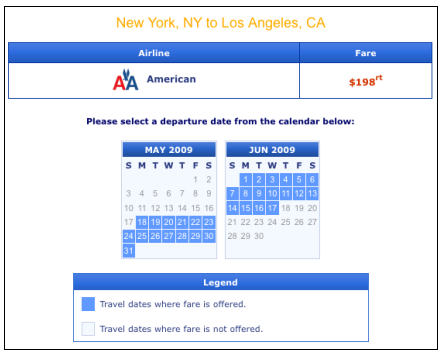
d. Once you have selected a departure date, CheapAir.com will provide you with individual flights for you to select. To review the flight details, put the cursor over the blue information box. Pick your preferred flight by clicking on the fare's Select button.

e. Next, a calendar will appear with corresponding the month(s) that the airfare is offered for your return. Select a return date and you will be notified in a few seconds if the fare is available on that date. If your original return date is unavailable, select another date.
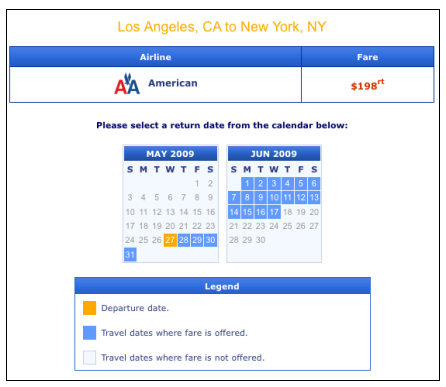
f. Once you have selected a return date, CheapAir.com will provide you with individual flights for you to select. Pick your preferred flight by clicking on the fare's Select button.
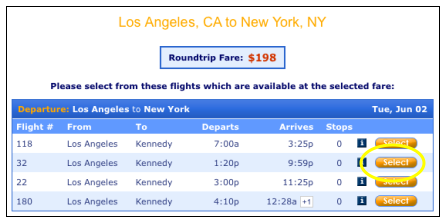
g. The itinerary for your selected flights will be listed. Scroll down the page to view the airfare's base cost, taxes, and processing fee. For registered users of CheapAir.com, Log-in to speed up the ticketing process. For one-time users, input the passenger(s) information and payment details. At the bottom of the screen, click on the Purchase button when you are ready to confirm and purchase your flight.
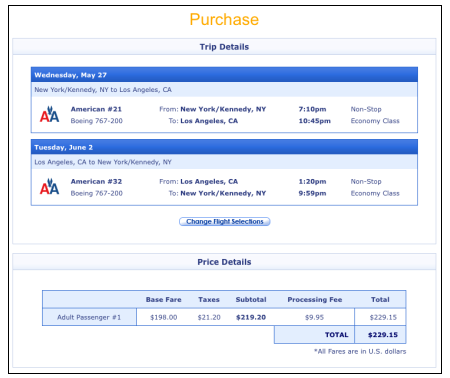
Now, all that's left is for you to enjoy your trip!