Jetlagged from an eight-hour international flight, the last thing you look forward to is that circuitous snaking customs line waiting ahead of you after deplaning. What if I told you that you didn’t have to shuffle along that often hour-long spiraling queue anymore? Enter, the Mobile Passport Control Application. Officially authorized by US Customs and Border Protection the MPC app allows US Citizens and Canadian visitors to reduce their entry process wait time into the US to a few short minutes.
Mobile Passport Speeds You Through US Customs & Border Protection
While a program like Global Entry offers the same benefits, it also comes with a $100 price tag. And from personal experience, setting up the in-person interview can leave you in the lurch for months until a slot opens up. That’s where the Mobile Passport App shines, not only is it completely free, it only takes seconds to download and just a few minutes to set up. No interviews needed.
Setting up Mobile Passport
So how do you get this fantastic timesaving app up and running? Simply access the Apple App store if you use an iPhone or the Google Play store if you have an Android supported mobile device. Search for “Mobile Passport” and click to download. After the download completes, you will be asked to choose your port of entry. Currently, Mobile Passport is available at 25 US airports (that I will list below), and three cruise ports (PEV: Port Everglades, MSE: Miami Seaport, WPB: Port of Palm Beach).
For the initial setup, you can click on the airplane icon, and that will lead you to the screen where you can enter your traveler information. Next, you’ll be asked to scan your passport, and from that, your personal information will populate into the fields on the screen. Double check that all the information entered is correct and exactly how it appears on your passport to avoid any issues when it’s time to put the app to use. Now it’s selfie time! Take a picture of yourself using the prompt from the app and click save. Select a 4-digit PIN and submit your information. Now your profile is complete, and you’ll be all sorted ahead of time for your next international arrival.
Using the App On Arrival
When you arrive back in the US from your international trip, and your plane has landed. Switch your phone off airplane mode and, when you get a signal, click on the Mobile Passport icon to open the app. While the plane is taxiing back to the terminal, start to enter your trip information such as arrival airport and airline. Next, you will go to the CBP inspections questions, which are the same ones you’ve seen on the blue customs form over and over again, Have you been close to livestock outside the United States? and Do you have any commercial merchandise?. Make sure to answer them truthfully, or you could get hit with some unexpected fines like this woman who didn’t declare her apple. When you finish answering those five questions, confirm your answers and hit submit. Now a receipt will show up on your phone in the form of a scannable digital QR code.
In the arrivals hall look for signs directing you toward the designated Mobile Passport lane. Hint: It will be the one with very few people waiting or possibly nobody in it at all. Make your way to the CBP officer's desk, scan the QR code you just received, show your passport, and answer any further questions asked by the officer. After being admitted into the USA, you’ll be on your way to collect your checked bags or to go straight through to customs where you’ll use your Mobile Passport receipt again to skip any lines there. The whole process should only take a few minutes, and you’ll be on your way out of the airport while everyone else is still stuck in line looking for a pen to write on that outmoded blue declaration form, the one you’ll hopefully never need to use again.
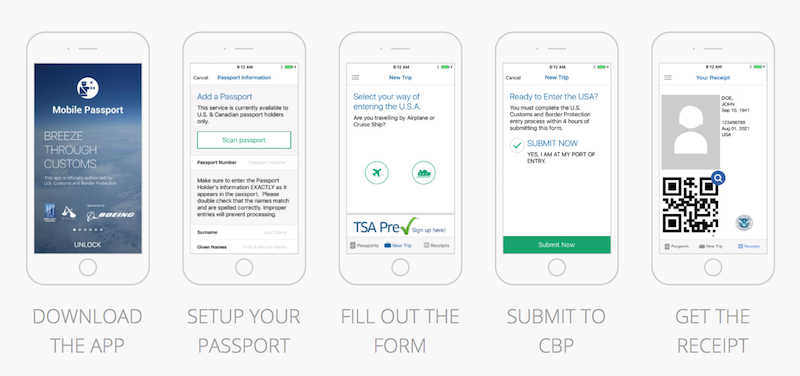
Airports that Support the Mobile Passport Control App
Mobile Passport is available at these 25 U.S. Airports:
When first launched in 2014, Mobile Passport was only available in a handful of airports and relatively unheard of. Now four years strong MPC has made its way into most major international airports across the US; and with the lack of long lines in its dedicated lanes, the app still remains unheard of and under-the-radar to most travelers. While a few airports are still noticeably missing like Detroit (DTW), Honolulu (HNL), and Philadelphia (PHL), the program is continually adding new points of entry for app users. So if you fly overseas regularly or even once or twice a year from the listed airports above, downloading the free Mobile Passport Control app is a no-brainer.






