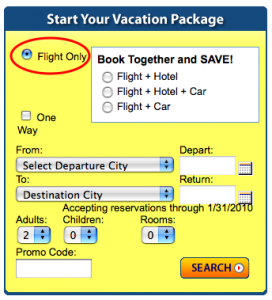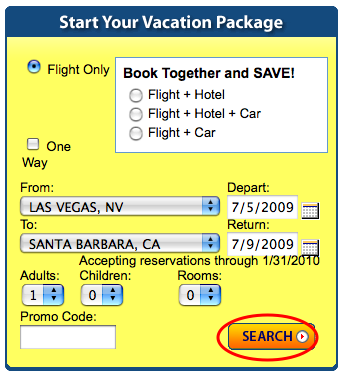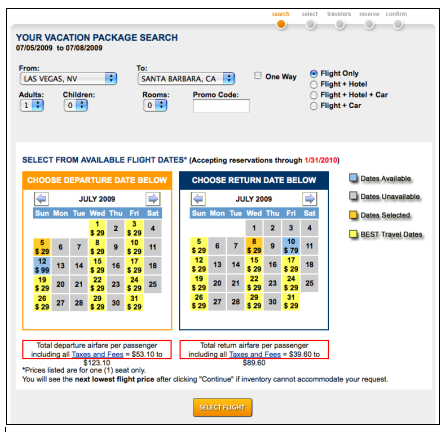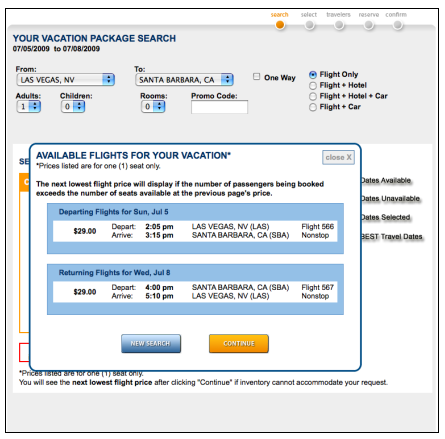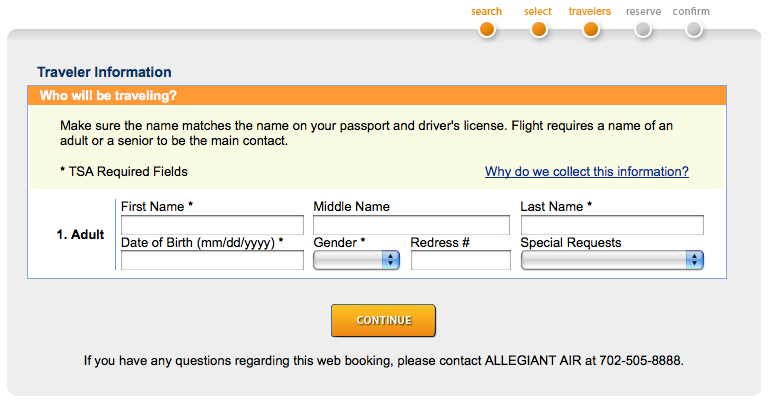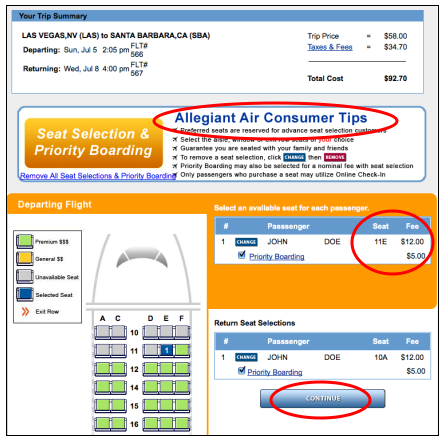Save some money this summer and try flying on one of America's low-cost carriers. Allegiant Air provides nonstop service to/from 75+ cities across America. Check out their route map if you are unfamiliar with the cities Allegiant services.
To start a flexible dates search on Allegiant Air, read our handy-dandy guide listed below.
Steps:
- Go to Allegiant Air's homepage.
- In the Start Your Vacation Package box, select Flight Only to start your flexible dates search.
- Select your Departure City and Destination City.
- Select your preferred Depart and Return Dates.
- Select the number of passengers (Adults and/or Children).

- Click on the Search button to find potential flights.
- Search Results: A screen labeled Your Vacation Package Search will appear. Now do not get worried by the words "vacation package". In the top right corner of the search box, it will read Flight Only since you initially selected the Flight Only feature on the homepage. If you would like to create a package, select the option that will meet your travel needs.
Back to the initial results: Within the search box, you will see your selected travel cities, travel dates and the number of passengers for the trip. You will also see two calendars: one for your departure and one for your return. See the legend on the right side of the screen. For the available dates, you will see an initial airfare listed.

To change the date within your selected month, click on the new date and it will now be highlighted in orange. To change the month for your departure and/or return, click on the blue arrows located on either side of the month and find your new date of travel. Once you have your travel dates selected, click on the Select Flight button.
- Select: A pop-up box will appear with an itinerary for your trip listing both the departure and returning flight details. To look for a new flight, click the New Search button. To purchase this flight, select Continue.

- Travelers: A promotional offer may appear before they ask for the passenger's information. Skip the offer by selecting No Thanks. Enter in the Traveler(s) information. When completed. Select Continue.

- Reserve: Allegiant Air will have initially selected a seat for each passenger. Take note that Seat Selection & Priority Boarding involves fees. Read the Consumer Tips posted on the summary page to change or remove your seat selection and/or priority boarding. Select Continue when you have finished.

- Next, Allegiant Air will summarize your scheduled itinerary and the total cost of the flight. Passengers may log-in if they are already a member. Otherwise, non-members are required to create an account before the ticket can be confirmed. Continue following the steps to pay and confirm the airline ticket.