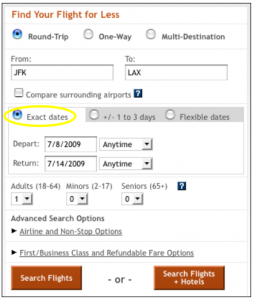Are your travel dates flexible but you don't know where to look, let alone how to find the best airfares? We've gathered all the steps together to walk you through a flexible date search on Travelocity.
STEPS:
1. Go to the Flights tab located on the Travelocity homepage.
2. The search box will automatically default to a Round-Trip ticket. For a One-Way ticket, select the One-Way button but you will only have Options 1 & 3 listed below when using the flexible search features. A Multi-Destination search will not allow you to use flexible dates.
3. In the middle of the search box, select one of the three options for a roundtrip airfare search.
Option 1: Exact Dates
Type in your departure and arrival cities using three letter airport codes. Check the "Compare surrounding airports" box if you would like Travelocity to include any nearby airports in the search results. You may include up to 3 airports on one or both ends of your trip. Next, select your exact Depart and Return dates if your trip has no flexibility.
Option 2: +/- One to Three Days
Select this option if you have leeway of up to three days before and/or after your original trip dates. Type in the names of your departure and arrival cities or use the three letter airport codes. Use the calendar to choose your Depart and Return dates. Next, go to the dropdown boxes for both the Depart date and Return dates. For both dropdown fields, choose your selection of up to +/- one to three days from the corresponding date. Note: you can still use this option if one of your dates is exact.
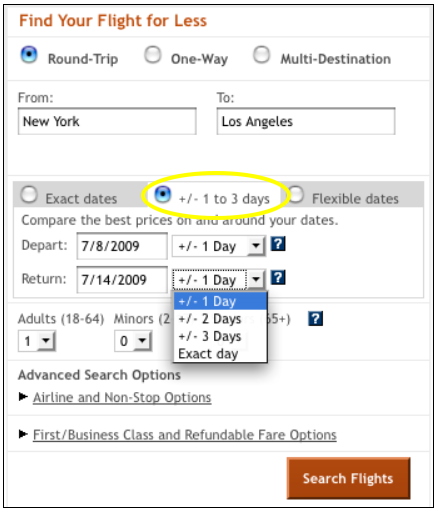
Option 3: My Dates are Flexible
This option will give you the most flexible search results possible over the month(s) you select for your trip. Type in the names of your departure and arrival cities or use the three letter airport codes. Select the month for your Start Date and the month of your Through Date within each dropdown box.
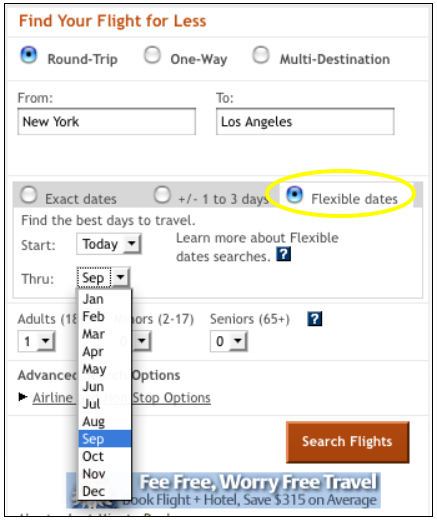
4. Enter in the Traveler Information.
5. Click on the "Search Flights" button to receive your flexible search results.
6. Results:
If you selected Option 1: You will get suggested airfares for your exact departure/return dates and times. In the middle of the page, you may sort the proposed flights by Price, Duration, Departure Time, Arrival Time and Airline.
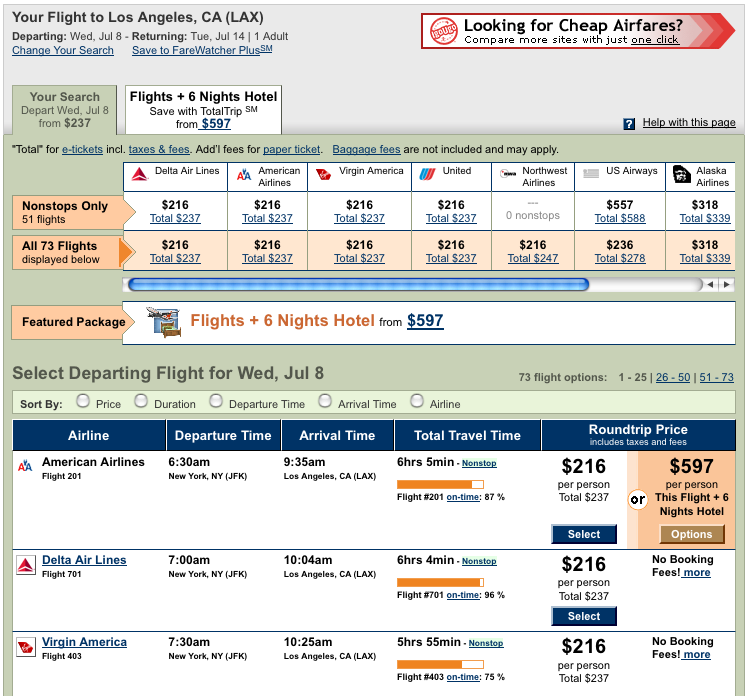
If you selected Option 2: A grid will appear showing you the lowest airfare on each date within your selected date range. If you would like to change the Leaving or Returning Date, click on the blue scroll buttons to see new dates and airfares. Click on the box with your preferred Leaving and Returning Date to see full flight results as shown in the second screenshot posted below.
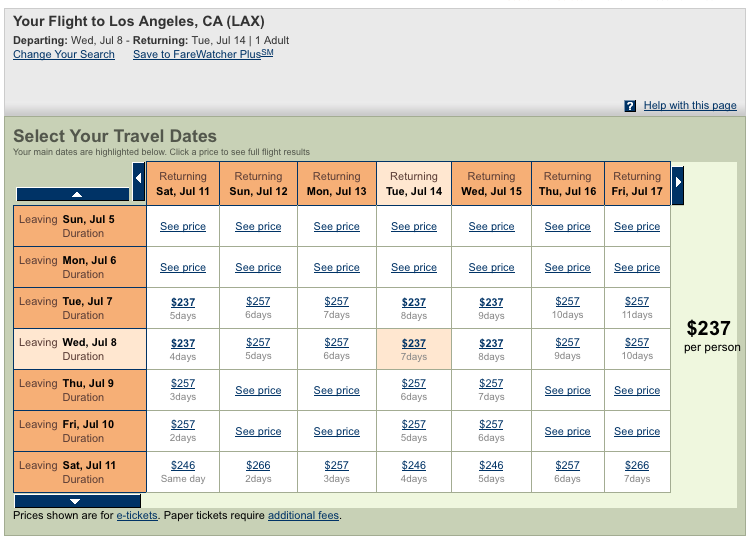
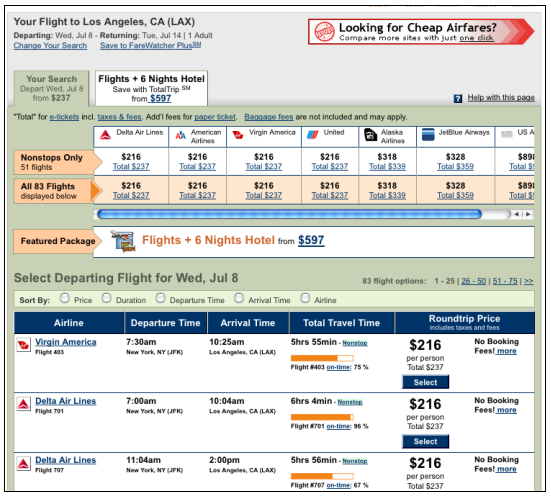
If you selected Option 3: A list of search results will appear starting with the lowest economy/coach airfare published. Before selecting an airfare, review the flight details located at the right side of the screen. Advance Purchase, Earliest Travel, Latest Travel and additional fare rules will be posted. Once you have found an airfare, press the blue "Select" button.
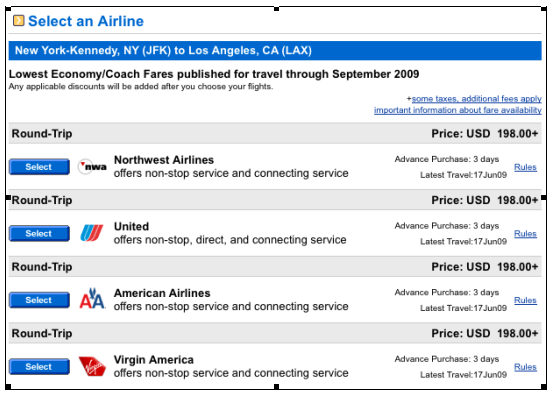
A calendar of preferred departure dates will appear. To confirm availability, select one of the departure dates where the fare is offered. For the return flight, select one of the return dates where the fare is offered. If the fare is not available on your preferred departure or return date, please select another date or return to the original results. Once your dates are confirmed, Travelocity will provide you with options for your roundtrip flight.
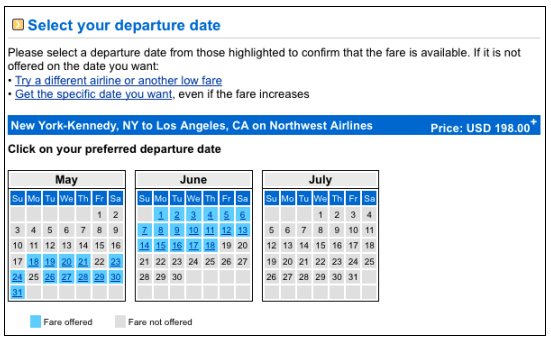
7. Once you have your results, find your preferred departure flight and click the "Select" button located on the right side of the screen. Next, find your preferred return flight and click the "Select" button.
8. Review your proposed itinerary and select "Continue" if you are satisfied with your flight.
9. Reserve and confirm your flight.
You're all set! Now get out there and travel!