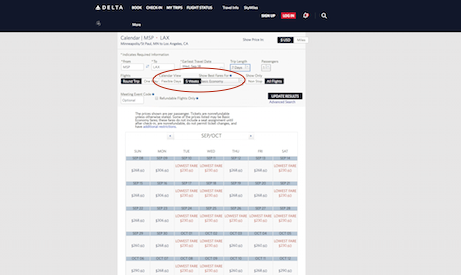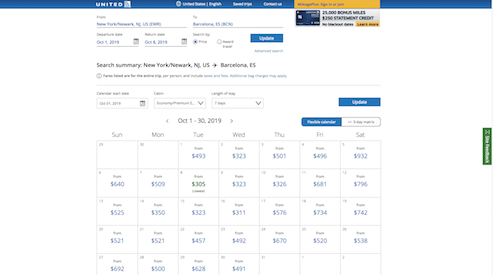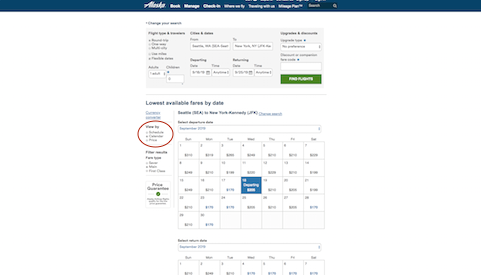If you have flexible travel dates, you’ll have a much easier time finding a cheap flight. Searching for flights only on specific travel dates leaves little wiggle room to find that amazing deal you’re looking for on your next trip. You can often save hundreds of dollars by simply flying when it’s cheap and sometimes it only requires shuffling your travel dates by a few days.
How to Find Cheap Flights with Flexible Travel Dates
While there is no magic day to buy a fare, there are certain times of the year and days of the week when it’s usually cheaper to fly. This varies by market but it is usually cheapest to fly on Tuesdays and Wednesdays and in the shoulder seasons—late January to early March; May to early June; September to mid-November; and early December.
Flight Search Engines with the Best Flexible Date Tools
However, this is not an exact science and cheap flights can pop-up at any time. Luckily, there are some excellent tools out there that will search multiple travel dates at once so you can always find out when (and where) it’s cheapest to fly. Here are some of our favorite tools for finding the cheapest flights.
How to Use Google Flights to Find Cheap Flights
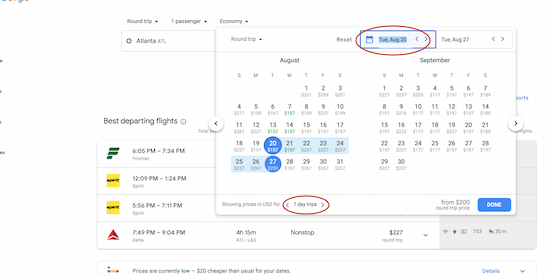
Pros: Fast, comprehensive filters integrated into the flex search, explore map.
Cons: Occasional price lag, limited OTA pricing, missing prices on some airlines.
Ever since Google acquired ITA Software, it has added more search features that make it the best overall flexible date search tool. To initiate a flexible date search with a calendar view, just enter a departure city, arrival city, and any desired travel dates. It will then show you a list of flights for those travel dates along with many other search filters where you can fine-tune your search by the number of stops, airlines, price range, flight times, connecting airports, flight duration, and even add any potential bag fees.
Pro Tip: You can enter up to 7 airports in both the departure or arrival fields to search for flights from or to multiple different cities at once. Just use the plus icon to the right of the "Where from?" field.

Adjust the filters as you wish and then click on the calendar icon in the “departure date” field to see two months of pricing at once. You can easily scroll through the months to find the cheapest flights by clicking on the arrows on either side of the calendar. Adjust the trip length it searches for at the bottom left of the calendar box. Unfortunately, you can’t choose a range for the trip length and Google will only search for a specific trip length at one time. It may help to search one-way flights in each direction first and then combine cheap dates in a roundtrip search since not all airlines sell one-way tickets for half the roundtrip price.
If your dates are set in stone, but you’re flexible on where you want to travel, Google’s explore feature is an excellent tool to just browse where there are cheap flights on the map. Just enter your departure city and travel dates—leave the arrival city blank or just type in a general region such as “Europe” or “South America”. It will then give you a map view with prices all over the globe. You can zoom in/out and scroll around the world to find where it is cheap to fly on those dates.
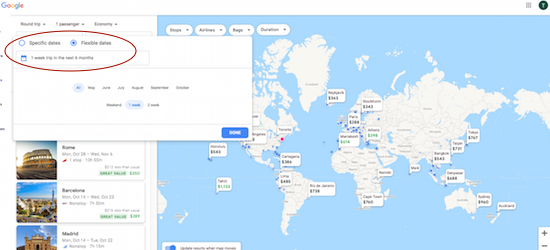
And for the holy grail of flexibility, just enter a departure city and choose the “flexible dates” radio button when choosing dates. It will give you the option to choose any month in the next six months or all months. And you can choose to search for a weekend, 1 week, or 2-week trip. The map will then show the best pricing from your city to destinations all over the world with those parameters.
Although I consider Google the best overall flexible date search tool, it’s not perfect. It does not show pricing on all airlines—most notably Southwest and often misses other airlines such as Aeromexico and Turkish Airlines. Occasionally, the pricing is off and will jump during the final step. Sometimes you can find lower prices on other search engines that link to smaller online travel agencies (OTAs) or airline sites that save the best fares for direct bookings.
If you want to get into an even more detailed search, you can try ITA’s matrix, but for a simpler and faster search tool with most of the same filters, I would recommend starting any flexible date search with Google Flights. But don’t forget about the others or you may miss out on a cheaper flight.
Related: The 8 Cheapest Places to Fly This Fall
How to Use Kayak to Find Cheap Flights
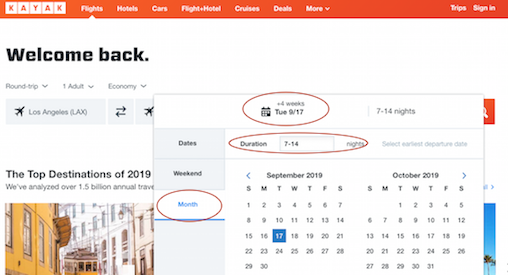
Pros: Combines airlines, a thorough search of OTAs, holiday travel search.
Cons: Slow, filters don’t always adjust results, lag on updating prices.
Kayak is a good search tool for those who want to search for a cheap flight with a range of trip lengths. You may be willing to stay an extra day or two or leave a day earlier in order to find the best deal. To start a flexible date search, enter your departure and arrival cities (you can insert up to 3 in each). When choosing your dates, you’ll see color-coded approximate pricing on the calendar, but for a better flex search choose either “Weekend” or “Month” from the left-hand column.
The weekend search allows you search for cheap flights departing Thursday, Friday, or Saturday, returning Sunday or Monday, over a 4-week period. The month search allows you to choose a start date for the search and your desired trip duration. You can make this a set number or a range of up to 7 nights. For example, you can choose a trip length of 7 nights, 6-8 nights, 4-11 nights, or 26-33 nights, but not 10-20 nights. It will then search flights for 4 weeks from the start date and give you the results in a calendar view.
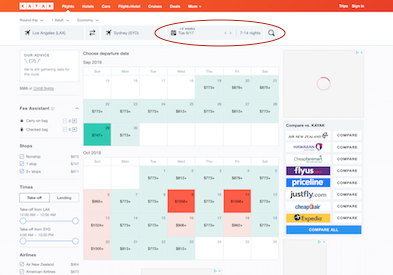
You can then adjust a number of filters on the side to refine your search, but be warned that these filters may not always adjust the prices in the calendar correctly. If you’ve done a roundtrip search, you’ll choose a departure date first and then it will give you a range of dates to choose for your return flight. Once you’ve chosen dates at the price you want, it will give you a specific flight. It’s always a good idea to click on the “find more options for the same dates” link in the bottom left of this pop-up. This will show you more flight options—some of which may even be a lower price.
Kayak is great at finding prices from many different OTAs, which means it may unearth cheaper flights than Google. It has some excellent search filters, but the pricing on the flexible date calendar doesn’t always line up when these are adjusted. Its major downfall is that it does not include all airlines and routings. Plus, it’s a little slow and clunky to use.
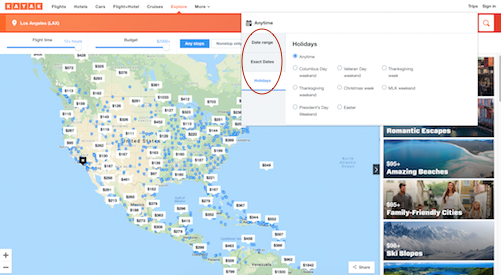
Kayak also has an explore tool similar to Google. Just enter a departure city and leave the arrival blank by clicking on the “Can’t decide where to go?” text. This gives you some great flexibility by being able to choose any month up to a year out or “anytime” to search for cheap flights to anywhere throughout the year. It also has a holiday search tool where you can search for cheap flights during specific holiday periods.
Related: The 6 Best Flight Search Sites
How to Use Skyscanner to Find Cheap Flights
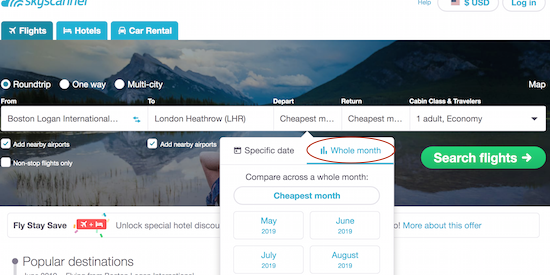
Pros: Simple flex search in list form, includes most airlines, wide range of OTAs.
Cons: Lack of filters before search, pricing on the calendar is not always correct.
Skyscanner is one of the most popular search engines worldwide. It was one of the first to adopt low-cost carriers in its search results and it continues to provide a very clean and straightforward search for travelers with flexible travel plans.
For flexible search results, click on the “whole month” tab when choosing dates. This will allow you to choose any specific month or just choose the cheapest month. A calendar will then appear allowing you to see the best prices for both the outbound and inbound flight at the same time. These results may not be entirely accurate since the price for the return date may depend on the departure date, but it’s a great way to get an idea of when cheap flights may be offered. You can also choose to see the results in a bar graph format if you wish.
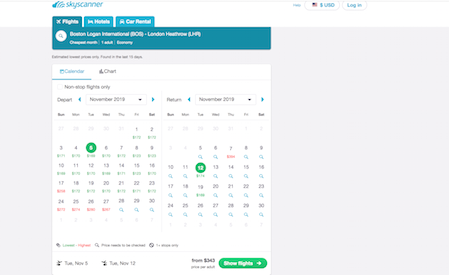
Once you’ve chosen dates, it will bring you to the list of flights where you can filter your search further to weed out any airlines, trip durations, or the number of stops as you wish. One nice filter on Skyscanner is the ability to choose “only show airlines with flexible tickets”. With the recent uncertainty surrounding travel plans and restrictions, having flexible tickets can give you some much-needed peace of mind when booking a future flight.
Like Google and Kayak, Skyscanner also allows you to be flexible in where you want to travel. You can search for flights from your city to specific countries or to everywhere in the world. Just like with set destination searches, you can choose specific travel dates, certain months, or just choose the “cheapest month”. It will then give you results in list form, giving you the cheapest prices by country. After clicking on the country, it will drop down a list of prices to individual cities.
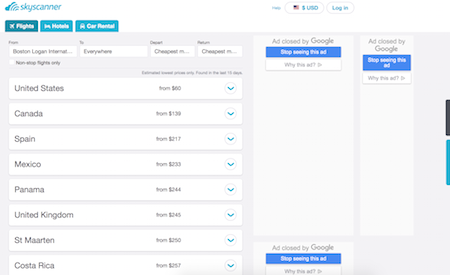
Unfortunately, it’s not possible to filter out airlines or certain schedules before doing a flex search. The only filter possible before you conduct your search is to choose nonstop flights only. This means you can’t weed out any low-cost airlines until you are on the specific dates landing page.
Skyscanner is great for its simplicity and it includes different OTAs that sometimes have lower fares than what you’ll find on Kayak. The lack of filters available before you conduct a search, however, means it’s often easier to find exactly what you’re looking for with a flex search on Google or Kayak first, and then checking Skyscanner to see if there is better pricing.
Related: What is Travel Hacking—and Should You Be Doing It?
How to Use Momondo to Find Cheap Flights
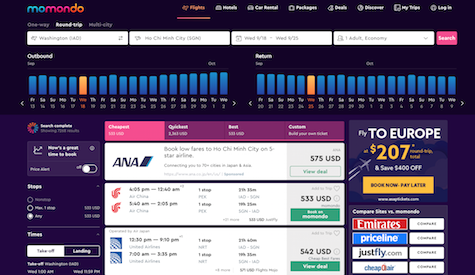
Pros: Searches the most OTAs, often has lowest prices.
Cons: Slow to show all results, lacks a true flex search, requires researching policies on smaller OTAs.
To be honest, Momondo is not the best at flexible date searches, but I decided to include it in this list simply because it is the best meta search out there for finding the absolute lowest prices available. This is because Momondo sources the most OTAs—some of which you may need to research more on your own to know any caveats when booking. It’s safe to book with any of these OTAs, but there may be different change/cancelation policies and additional fees. Also, there may be a delay in ticketing on some of the smaller OTAs and prices are not guaranteed until your flight actually gets ticketed.
Momondo, managed by Kayak, has a similar flex search function in which you can opt to search for and compare cheap flights by selecting "weekend" or "month". Additionally, you can enter specific dates and select the option to show flights for anywhere within a range of up to three days from those selected dates. Once you conduct a date search, flexible or exact, you’ll get a bar graph showing pricing over a three-week period around your chosen travel dates. This graph is not completely accurate most of the time, but it can be a good indicator to check other dates if you see a big swing surrounding your dates.
My best suggestion is to first use another search engine, such as Google or Kayak, to find dates with the best price. Then, double check those exact dates on Momondo to see if you can find a lower price. Sometimes, the exact same flights are hundreds less on Momondo than other sites—especially on Star Alliance carriers. Other times the price difference may be minimal and you’ll have to decide if it’s worth it for the potential drawbacks. Just make sure you read the fine print about any extra change, cancelation, or foreign transaction fees on the actual booking site before you purchase.
Related: I Have to Cancel a Non-Refundable Trip. Can I Get Any Money Back?
Airline Sites with the Best Flexible Date Search Tools
In addition to meta search engines and OTAs, there are plenty of airlines that have great flexible search tools on their own websites. Although you won’t be able to compare other airlines with these searches, you can sometimes find lower fares on an airline’s site than anywhere else. And in some cases—like Southwest—it’s the only place you’ll find those airlines’ fares. These flexible date searches can sometimes be hidden or hard to find, so I’ll give links and/or explain how to find the most popular airline-specific flexible date search tools below.
How to Find Cheap Flights on Southwest
You won’t be able to book Southwest fares anywhere else so it’s always a good idea to check its low fare calendar in addition to other search engines. There is a link right below the arrival box on the home page or just go here.
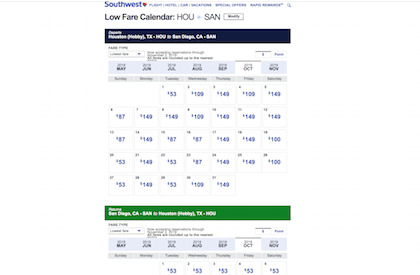
How to Find Cheap Flights on JetBlue
JetBlue has a somewhat hidden flex search tool. You can find a link by clicking on the “Book” header and then choosing “Best Fare Finder” or just go here. It will first display just the current month, but if you scroll you can see other month options. It’s somewhat annoying that you can’t just jump to a specific month, but you can eventually see JetBlue’s entire booking calendar on one page.
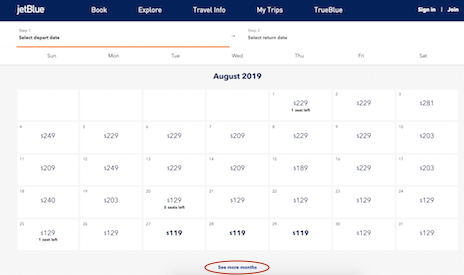
How to Find Cheap Flights on Delta
Delta’s flex search is also hidden from its homepage. Use this link to start a search in calendar view by clicking on the “my dates are flexible” check box. Delta’s flex search has a unique feature that allows you to filter out Basic Economy fares if you wish.
How to Find Cheap Flights on United
From United’s home page, click on the “Calendar Shop” checkbox before searching. Then, just choose a month and desired trip length and you’ll be brought to a flexible date calendar. Another option is to start your search from the advanced search page and click on the “My dates are flexible” checkbox.
How to Find Cheap Flights on Alaska Airlines
On Alaska’s homepage, click on the “all search options” box just below the “adults” dropdown field. From there, you can click on a “Flexible dates” checkbox to start a search with a calendar view. You can also switch to a calendar view after doing an exact date search by choosing the “calendar” radio button in the “view by” section on the left-hand side of the page when choosing flights.
How to Find Cheap Flights on Hawaiian Airlines
At the bottom of the search box on Hawaiianairlines.com, you’ll see a link for a “Price Calendar”. Click this link to see fares in a calendar view. You can also toggle to a bar graph chart if you prefer.
How to Find Cheap Flights on Spirit
To find a monthly calendar on Spirit.com, you’ll first have to conduct an exact date search. This will default to a one-week flex search. You can toggle to a month view search by clicking “month” at the top of weekly view of fares. Toggle between the months using the arrows on either side of the calendar.
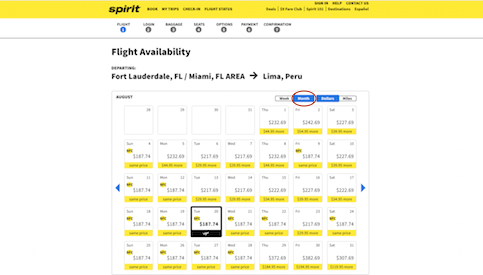
How to Find Cheap Flights on Frontier
Frontier also requires you to first search for exact dates and then shows you comparative prices for surrounding dates on a slider at the top of the following page. Unfortunately, you can’t exclude Discount Den fares from the calendar view, but you’ll notice that the standard fares are usually only slightly higher than the Discount Den fares you see on the calendar view.
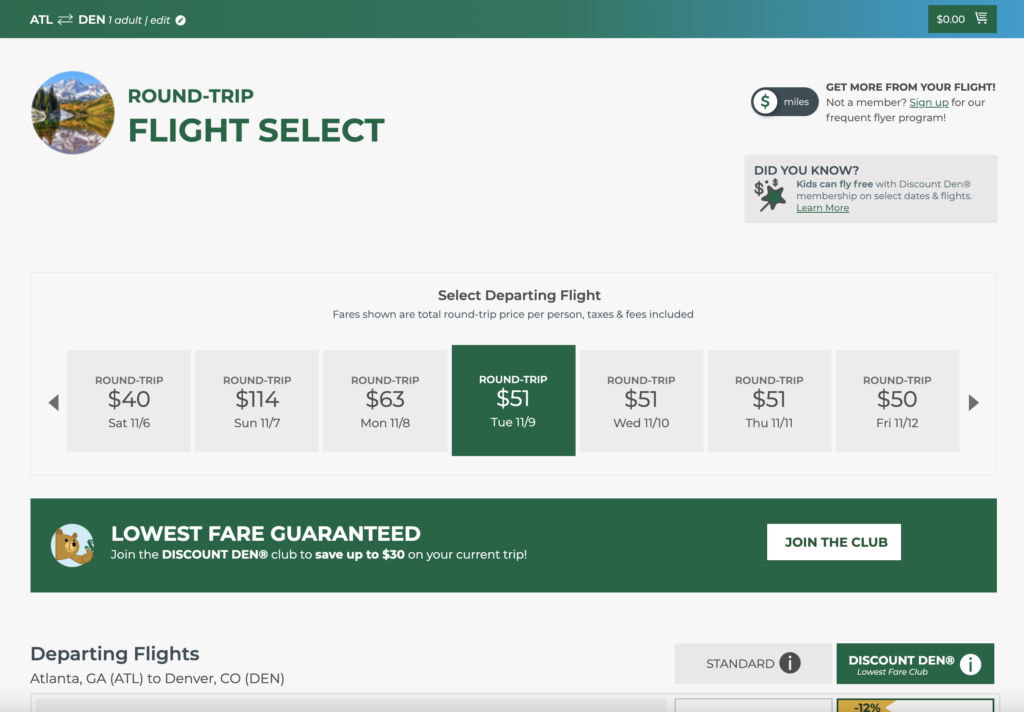
How to Find Cheap Flights on Allegiant
Like the other ultra-low-cost carriers, Allegiant requires you to search for exact dates first. On the following page, you’ll see a “calendar view” button on the top right of both the departing and returning flight sections. Click these buttons to see fares on a flexible date calendar. Booking a roundtrip flight on Allegiant often gives you a small discount.
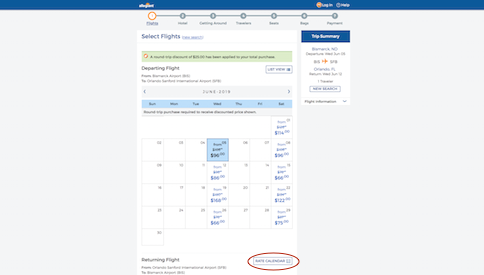
I’ve only listed the major U.S. airline sites that allow you to see fares on a monthly calendar, but there are many international carriers that have this feature on their websites as well. Since there are many airlines around the world that only sell tickets on the company’s website, it’s always a good idea to do a Wikipedia search for the airport you are flying from to find out if there are any specific airlines you should check separately.
At Airfarewatchdog, we strive to check all avenues for cheap flights and the best way to find out when prices drop is to sign up for airfare alerts. Once you are alerted to a price you like, use these methods to search for cheap airfare with flexible travel dates and you’ll be enjoying your next vacation in no time.